It's rather humorous, depending on the responses you get, but it's also rather frustrating. Have you ever tried "Live Automated Help" on-line with any website? Does it seem to you that the answers and responses are a little "robotic"?
I was dealing with a Magic Jack problem today and when I could not figure it out I noticed this "Live Help 24/7" link, so I started that up. From the beginning of the conversation it seemed they were not responding to anything I said, at least not appropriately, like they might if there was a live human at the other end?
At first I thought, okay, maybe they are in another country struggling with English. But then when they started asking me questions I had already answered I began to wonder. On top of that, it took like a minute or more for them to send a reply back to me, almost like some software program was processing the question, calculating the right answer.
Then, when the problem seemed to "solve itself" and I told them about that, they completely ignored it and asked if my Magic Jack was plugged in. It was becoming clearer that I must be talking to an automated machine. That thought was confirmed with the next sentence when I typed "Thanks for not caring about my loss of service or offering an apology." and the reply I received was "Your welcome."
I decided to look into automated "live" help. Turns out it is so very cost effective many companies use it. The "typical cost of a transaction via a call center is $8 to $20, and via human chat is $3 to $10, while the same transaction via automated online channel costs $0.10 to $0.80." Hmmm... guess that explains things.
There have been times when I've used "live chat" and I know for sure I'm speaking to a human because their response, sentence structure and vocabulary are a lot more relaxed. It feels like a conversation. When the automated chat help eventually offered an apology, the wording was "I do apologize but the inconvenience."
For real!!? It gets to me that these companies, in the name of the almighty dollar, sacrifice quality to their paying customers. When we need support it would be nice to know we are talking with someone intelligent enough to comprehend our situation.
Tuesday, October 19, 2010
Friday, October 08, 2010
It's about what they DON'T tell you
While on a service call the other day I discovered a customer who had been paying for Microsoft's MSN Messenger Plus for the past seven years. Her reason for giving out an extra $30 per year to the Big M was to ensure her mailbox never got full.
It turns out that a few years ago Microsoft removed in-box size limits on Hotmail accounts. Now they grow with you depending on your usage habits. Did anyone bother to tell her? Possibly, but she doesn't remember getting any e-mails about it.
So, Microsoft was happy to continue charging her credit card every year. I wonder how many others are still paying to have an increased mail box. Sure there are a couple other benefits of the service, like larger attachment sizes (which also keep getting larger - for free), and the benefit of not having to log in every 30 days without losing your account (but she checks her Hotmail everyday anyway).
For her, the service was redundant so I helped her to cancel the annual subscription. Boy, was that difficult. I can't imagine someone barely computer literate to try and figure that process out. It was made so difficult to navigate to the right page to find the right option and even if someone wanted to opt out they might give up out of frustration.
So easy to start, so hard to quit. Kinda sounds like a bad habit. Shame on Microsoft!
Tuesday, July 20, 2010
Swipe at your own risk
Last night I watched this new episode of CBC's Marketplace titled "Who's Minding the Store?". The focus was on the safety and security of our personal credit and debit card numbers being captured by Point-of-Sales (POS) cash registers.
It turns out there are many businesses, big businesses (like Boston Pizza, Husky, and Starbucks) that may not be taking the proper precautions to safeguard against this new age crime. Thieves are no longer breaking in to shops to steal the cash out of drawers but rather to steal the hard drive out of these swiping terminals, and many of those big name companies listed above have had numerous break-ins of this kind.
The thing is... they are not telling us!! Of course they are not under any legal obligation to either, so they often sweep these incidences under the rug. What they are supposed to do is ensure those registers have their information erased at the end of every day after they close down their tills, but many of them are not. Watch the video as one security expert finds over 400 credit and debit card numbers from just one POS terminal.
It's scary! So why is our information not being erased every day? Good question. There does not seem to be an explanation for it, except maybe laziness. You would think an automated erasure program could be scheduled to run after each close-out of the day, or at the very least have the information captured in a secure way that uses encryption to hide those numbers.
The bottom line is... maybe it really is best to pay with cash as often as possible. Nothing is more anonymous than a couple green backs and some silver when it comes to making purchases!
Thursday, January 14, 2010
Donating by Text: Digital Fundraising
One of the newest, fastest, and best use of technology to date is text-based fund raising. The Red Cross got involved 3 hours after the Haiti earthquake and as of this morning had raised $3 millionfrom text-message donations. It takes two minutes to text the word HAITI to 90999 and you will make an immediate $10 contribution to the Red Cross effort in Haiti. Visit their Twitter page here
Haitian born singer Wyclef Jean started his campaign 2 hours after the quake to his 1.4 million followers to contribute through the Yele Haiti organization (partnered with the Salvation Army here in Canada). If you can only make a $5 donation, text the word YELE to 501501 and they will send that amount right away for immediate relief efforts of nutrition bars, candles, flash lights and blankets.
For more details (or to confirm this information) visit this Time Warner/CNN news article
Tuesday, September 29, 2009
IE8 is not enough - uninstall it!
So, several months ago Microsoft decided to FORCE everyone to have Internet Explorer version 8 installed on their computers. From the moment I tested the beta version they released I was telling eveyone not to install it. Sure, there were a couple nice new features (like an 'x' on every toolbar to make them easier to remove), but it was much slower loading and transitioning to new pages.
Apparently Microsoft felt that it was such an important update that they grouped it in with their critical updates, meaning that it would get downloaded and installed automatically, unless you are the type of person that likes to review the updates before you allow them, and then you can prevent it... permanently.
If you already have it installed (and you can check by clicking on 'Help>About...' from inside the program), you can remove it by going to 'Start>Control Panel>Add or Remove Programs', select it in the list (you may have to click 'Show updates' to see it), and then click the 'Remove' button.
It may give a warning about programs that were installed after IE8 may not work properly, but it is okay to ignore that and just continue with removing it anyway. Once the uninstall finishes you will need to re-start your computer (which may take longer than normal this time). You will then be restored back to version 7.
I guess Microsoft should learn from the old addage... don't fix what ain't broke!!
:)(:
Tuesday, September 15, 2009
Rotating Re-Boots
So lately there has been a rash of customers with the same problem. They turn on their computer and it begins to boot as normal, even getting to the Windows logo screen when all of a sudden it goes black and begins to boot again. Sometimes they even experience the dreaded "blue screen of death". What's up with that?
Well, I have yet to determine if there is a common thread running through all of this, but so far it doesn't seem like it. All I can imagine is that Windows has become corrupt for one reason or another. Sometimes it can be a "weak" spot on the hard drive, or it could be from a power surge, static discharge or even a hard "bump" against the case.
More often then not though it is likely caused by the removal of a malware infection that leaves "holes" in the operating system making Windows "sick". Sometimes it's unavoidable and nothing that was done intentionally.
Good news though!! In most cases the problem can be fixed easily, though it usually involves a professional tech. Typically the course of action is to perform a "repair" installation of Windows. This eraes all of Windows system files and replaces them with "good" copies from the original operating system CD. In very few cases however, the copy of Windows may not even be recognized, and then that would be a horse of a different colour and require a fresh, clean install of Windows, meaning that everything would be erased and restored from "scratch".
Hopefully if this phenomenon happens to you it will fall into the category of most cases and you can be up and running again in a few hours.
Cheers!
Monday, September 14, 2009
Wireless 'N' no longer draft
So, it's official. The wireless-n standard has finally been approved after six years in draft status. I for one and glad because I've been a little skeptical to push my customers too it, even though products have been available for the entire six years. Now we can rest easy in purchasing products with this more secure high-throughput bandwidth standard and get better range than ever before. Will the prices on 802.11n routers and adapters now come down? Hopefully so, as it has been another one of the deterents to me making the recommendation. Why put more money out for something that may or may not be approved? I was advising my customers that by waiting they might avoid a BETA/VHS or BLU-RAY/HD-DVD fiasco with this networking standard. For more on the story, check out the official press release here:
Saturday, May 02, 2009
Google's Greener Pastures

Talk about an environmentally friendly idea. Google has hired a company that uses a herd of goats to cut the grass in some of their fields. What a concept. I have to give props to Google for this outstanding initiative. Read more about it by clicking on the link below.
Think outside the browser!
Troy Roach, Owner
OnSite Technology
Stratford, ON
(519) 40-GEEKS
onsitetechnology.ca
Visit my other blog "Site of the Month" for my picks of the internet's best web sites, links and technology.
OnSite Technology
Stratford, ON
(519) 40-GEEKS
onsitetechnology.ca
Visit my other blog "Site of the Month" for my picks of the internet's best web sites, links and technology.
Wednesday, April 22, 2009
Go Green or Go Home!
Happy Earth Day everyone! On that note, I thought I'd write a summary of the many things we can all do to keep the planet greener each day - from a technology point of view, anyway.
1. If you can, replace that old tube (CRT) monitor and television with an LCD one. Yes, Plasma does provide a better picture, but it consumes more electricity. There are many very good LCD monitors that come very, very close to the quality of Plasma, so you won't be sacrificing very much, but make sure to recycle that old screen properly. There are many places where you can donate working ones, and if they are dead, there are several places that will take them in for recycling, like us, your local Staples (and other stores like that), or even your local dump (for a nominal fee).
2. Turn off any power bars at night that your electronic equipment is plugged into. Keeping those items on standby still consumes electricity (in some cases, up to $10 per month). There are even some power bars that will block devices from being able to go into standby, like this one.
3. Use 100% recycled products in your office. Most office supply stores sell these products, which include, printer/photocopier paper, post-it sticky notes, file folders, hanging folders, and paper clips.
1. If you can, replace that old tube (CRT) monitor and television with an LCD one. Yes, Plasma does provide a better picture, but it consumes more electricity. There are many very good LCD monitors that come very, very close to the quality of Plasma, so you won't be sacrificing very much, but make sure to recycle that old screen properly. There are many places where you can donate working ones, and if they are dead, there are several places that will take them in for recycling, like us, your local Staples (and other stores like that), or even your local dump (for a nominal fee).
2. Turn off any power bars at night that your electronic equipment is plugged into. Keeping those items on standby still consumes electricity (in some cases, up to $10 per month). There are even some power bars that will block devices from being able to go into standby, like this one.
3. Use 100% recycled products in your office. Most office supply stores sell these products, which include, printer/photocopier paper, post-it sticky notes, file folders, hanging folders, and paper clips.
Think outside the browser!
Troy Roach, Owner
OnSite Technology
Stratford, ON
(519) 40-GEEKS
onsitetechnology.ca
Visit my other blog "Site of the Month" for my picks of the internet's best web sites, links and technology.
Troy Roach, Owner
OnSite Technology
Stratford, ON
(519) 40-GEEKS
onsitetechnology.ca
Visit my other blog "Site of the Month" for my picks of the internet's best web sites, links and technology.
Saturday, April 04, 2009
Leaving your car running!
For real! I stopped at Tim's this morning and was shocked to see two cars in the tiny parking lot that were left running with no one in the car. Come on! I know it was a little cold and snowy for an early April day, but what unnecessary pollution and a waste of gas. Same thing happened a couple weeks ago at a little mini-mall. As I pulled up, there was a car left running, no one inside. I went into the store, did my thing, and when I came back out a few minutes later, there was another car left running with no one inside.
All this complaining and concern about the price of gas. It seems there are some who don't care so much since they have no problem letting there tanks empty for no reason - not to mention how it hurts the environment in more ways than one. I just don't get it!!
Okay, so maybe this rant had nothing to do with technology, but I just had to say something!
Think outside the browser!
Troy Roach, Owner
OnSite Technology
Stratford, ON
(519) 40-GEEKS
onsitetechnology.ca
Visit my other blog "Site of the Month" for my picks of the internet's best web sites, links and technology.
All this complaining and concern about the price of gas. It seems there are some who don't care so much since they have no problem letting there tanks empty for no reason - not to mention how it hurts the environment in more ways than one. I just don't get it!!
Okay, so maybe this rant had nothing to do with technology, but I just had to say something!
Think outside the browser!
Troy Roach, Owner
OnSite Technology
Stratford, ON
(519) 40-GEEKS
onsitetechnology.ca
Visit my other blog "Site of the Month" for my picks of the internet's best web sites, links and technology.
Saturday, November 15, 2008
Rogers Gives Hosting The Business
So I called Rogers for technical support today, a Saturday, 2pm, because I needed help with understanding their web hosting and domain control panel for some changes I had to make. When I did finally get through to someone close to the right department (even though the buttons I pressed said they would put me to the right place), I was told that the business technical support is closed today.
To coin an old (probably copyrighted) phrase... "Good Grief!!". I tried to express my disbelief to the man on the phone, but he was less than sympathetic, causually offering to put me through anyway so I could leave a message. Yeah... that would certainly have helped.
It is incredible, that a company like Rogers, who makes a portion of their mega bucks from selling into a 24/7 world, would presume that other businesses should only need technical support from 8am-8pm, Mon to Fri. I feel for any small business who loses business, income and customers because of some weekend glitch or change that effects their ability to operate over a weekend, or even over night.
To me, the concept is just pre-posterous. There is nothing better than having control over your own world by managing and hosting domains yourself, and for other electronic services, I am so thrilled that the market is finally opening up, and I will always choose the local guy and family business over corporate North America whenever I can.
Thanks for reading, and remember...
"Think Outside the Browser!"
Troy Roach
OnSite Technology
519-40-GEEKS
519-404-3357
www.onsitetechnology.ca
Visit my other blog "Site of the Month" for my picks of the internet's best web sites, links and technology.
"Think Outside the Browser!"
Troy Roach
OnSite Technology
519-40-GEEKS
519-404-3357
www.onsitetechnology.ca
Visit my other blog "Site of the Month" for my picks of the internet's best web sites, links and technology.
Tuesday, April 08, 2008
In P2P Canada Stands Alone
To my amazement I just found out that Canada is the ONLY country in the English speaking world without a law against peer-to-peer sharing of music files. Being shocked I decided to look into this, and what I found was even more surprising.
At first I just figured there was no law, period, but it turns out that there is - though it is one that makes P2P sharing of music files totally legal in Canada, at least for personal and private use. Let me try to summarize, if possible.
In 2003, the Copyright Board of Canada associated the word "uploading" with distribution, an act that is not legal according to the Copyright Act of Canada. In 2004, a Canadian court judge dealt a blow to the CRIA by issuing a decision that states, in part, "The mere fact of placing a copy on a shared directory in a computer where that copy can be accessed via a P2P service does not amount to distribution."
Under appeal in 2005, that decision was set aside, without any other ruling put in place instead. This left the act of "uploading" totally open to interpretation, and a new bill has yet to be passed to address this question.
So, three years later, the only thing we know for sure is that it is legal in Canada to download music files for personal and private use, that distribution is not legal, and uploading is not considered distribution (for now).
Three years is a long time to leave the artists hanging, and costing the industry millions of dollars in lost revenue, even though in Canada we also have a levy on blank recording media, supposedly to offset this loss of revenue, but it is not enough. The artists deserve their copyrights and the public should respect the protection of copyrighted materials.
There are many alternatives to peer-to-peer, which have many benefits, the least of which is protecting your computer from unwanted malicious software infections (viruses, spyware, etc.) The number of customer's computers that I have serviced because of this problem speaks for itself. With P2P sites, you never know what you are going to get with a download, and more often then not it is a hit & miss scenario before you find the actual music file you want - intact, in full, high quality, and without infection.
The biggest alternative, of course, is iTunes. At just $0.99 per song, you get exactly what you are looking for from one search result, high quality, and no infections. You don't even need a credit card when you purchase the iTunes card from a local retailer.
Another big company, Sony/BMG, just recently announced they are working on offering unlimited downloads of their licensed music files for a flat monthly charge of between $9-$12. This could be a major shift in unlimited downloading, but we will have to wait and see how the details iron out.
Thanks for reading, and remember...
" Think Outside the Browser! "
Troy Roach
OnSite Technology
519-40-GEEKS
519-404-3357
www.onsitetechnology.ca
Visit my other blog "Site of the Month" for my picks of the internet's best web sites, links and technology.
At first I just figured there was no law, period, but it turns out that there is - though it is one that makes P2P sharing of music files totally legal in Canada, at least for personal and private use. Let me try to summarize, if possible.
In 2003, the Copyright Board of Canada associated the word "uploading" with distribution, an act that is not legal according to the Copyright Act of Canada. In 2004, a Canadian court judge dealt a blow to the CRIA by issuing a decision that states, in part, "The mere fact of placing a copy on a shared directory in a computer where that copy can be accessed via a P2P service does not amount to distribution."
Under appeal in 2005, that decision was set aside, without any other ruling put in place instead. This left the act of "uploading" totally open to interpretation, and a new bill has yet to be passed to address this question.
So, three years later, the only thing we know for sure is that it is legal in Canada to download music files for personal and private use, that distribution is not legal, and uploading is not considered distribution (for now).
Three years is a long time to leave the artists hanging, and costing the industry millions of dollars in lost revenue, even though in Canada we also have a levy on blank recording media, supposedly to offset this loss of revenue, but it is not enough. The artists deserve their copyrights and the public should respect the protection of copyrighted materials.
There are many alternatives to peer-to-peer, which have many benefits, the least of which is protecting your computer from unwanted malicious software infections (viruses, spyware, etc.) The number of customer's computers that I have serviced because of this problem speaks for itself. With P2P sites, you never know what you are going to get with a download, and more often then not it is a hit & miss scenario before you find the actual music file you want - intact, in full, high quality, and without infection.
The biggest alternative, of course, is iTunes. At just $0.99 per song, you get exactly what you are looking for from one search result, high quality, and no infections. You don't even need a credit card when you purchase the iTunes card from a local retailer.
Another big company, Sony/BMG, just recently announced they are working on offering unlimited downloads of their licensed music files for a flat monthly charge of between $9-$12. This could be a major shift in unlimited downloading, but we will have to wait and see how the details iron out.
Thanks for reading, and remember...
" Think Outside the Browser! "
Troy Roach
OnSite Technology
519-40-GEEKS
519-404-3357
www.onsitetechnology.ca
Visit my other blog "Site of the Month" for my picks of the internet's best web sites, links and technology.
Tuesday, February 19, 2008
And the winner is...?
In the war against competing formats for the newest DVD standard of high-definition video, the clear winner has been revealed to be the more popular Sony backed Blu-ray format.
The imminent demise was most surely signaled when Wal-Mart recently announced that they would begin offering only the Blu-ray version of videos for sale in their stores.
Only a few days later the final nail was put in Toshiba's coffin when the company itself threw in the towel on the HD DVD format that they backed, announcing that they will be stopping production of their associated player and recorder products by the end of March.
Within hours, Universal Studios issued a press release that it would be choosing Blu-ray as their format for high-definition films, and Paramount soon followed with a similar, but quieter, announcement. All Hollywood studios have now com on board to Blu-ray since Toshiba's cave in.
So what does this mean for the consumer? Well, for now, it's good news, and they can be thankful that the format war only lasted a year or so. Now anyone who was considering bulding a high-definition video library, but was waiting for a clear direction, can begin making their purchases without fear.
Or can they? I mean, we saw a very short-lived format war only several years ago (DVD+R vs. DVD-R), and before that it was Beta vs. VHS. Now there is apparently another new video format that has been in development since 2001 called 4K. In fact there is at least one Hollywood movie that has already been re-mastered in 4k - Blade Runner.
I guess it all boils down to the old addage that "the only constant is change", especially in this world where technology has been changing at the speed of light and still continues to meet Moore's Law constantly, we shouldn't be surprised when the next format war is upon us before we know it.
Can we ever be prepared?
Thanks for reading, and remember...
" Think Outside the Browser! "
Troy Roach
OnSite Technology
519-40-GEEKS
519-404-3357
www.onsitetechnology.ca
Visit my other blog "Site of the Month" for my picks of the internet's best web sites, links and technology.
The imminent demise was most surely signaled when Wal-Mart recently announced that they would begin offering only the Blu-ray version of videos for sale in their stores.
Only a few days later the final nail was put in Toshiba's coffin when the company itself threw in the towel on the HD DVD format that they backed, announcing that they will be stopping production of their associated player and recorder products by the end of March.
Within hours, Universal Studios issued a press release that it would be choosing Blu-ray as their format for high-definition films, and Paramount soon followed with a similar, but quieter, announcement. All Hollywood studios have now com on board to Blu-ray since Toshiba's cave in.
So what does this mean for the consumer? Well, for now, it's good news, and they can be thankful that the format war only lasted a year or so. Now anyone who was considering bulding a high-definition video library, but was waiting for a clear direction, can begin making their purchases without fear.
Or can they? I mean, we saw a very short-lived format war only several years ago (DVD+R vs. DVD-R), and before that it was Beta vs. VHS. Now there is apparently another new video format that has been in development since 2001 called 4K. In fact there is at least one Hollywood movie that has already been re-mastered in 4k - Blade Runner.
I guess it all boils down to the old addage that "the only constant is change", especially in this world where technology has been changing at the speed of light and still continues to meet Moore's Law constantly, we shouldn't be surprised when the next format war is upon us before we know it.
Can we ever be prepared?
Thanks for reading, and remember...
" Think Outside the Browser! "
Troy Roach
OnSite Technology
519-40-GEEKS
519-404-3357
www.onsitetechnology.ca
Visit my other blog "Site of the Month" for my picks of the internet's best web sites, links and technology.
Friday, January 18, 2008
Rumour Has It...
Recently there has been a rash of “warning” e-mails about various stories, claiming them to be true. Most of these turn out to be urban myths, legends, hoaxes, or scams. The unfortunate thing is that the news media often report on it as well, only adding to its believability.
At first, they only came to us through regular e-mail. Today they circulate everywhere, including the biggest social networking site – FACEBOOK. Even now, as I write this article, one of my friends has posted a rumour about children’s ball rooms in fast-food restaurants. A little education should help all of us with this growing epidemic.
What should you do if someone sends you an e-rumour? Don’t forward it! Don’t post it on the Internet! Don’t text it! Don’t repeat it at the water cooler! First, check it out! The best place to search for the facts is at the web site SNOPES.COM. You will likely find it there, and it will likely not be true.Oh, yes, occasionally one of those stories might actually be accurate, but that’s very rare. The bottom line is that we all need to check out our sources. Help stop the spread of electronic junk mail. Keep it to “just the facts”.
If you do forward one of these e-mails, make sure to use the blind carbon copy feature. This will keep all those e-mail addresses out of the message body, protect your friend’s privacy, and help reduce SPAM mailings. All you have to do is use the BCC: area of the message header instead of the traditional carbon copy area. Your pals will thank you!
Thanks for reading, and remember...
" Think Outside the Browser! "
Troy Roach
OnSite Technology
519-40-GEEKS
519-404-3357
http://www.onsitetechnology.ca/
Visit my other blog "Site of the Month" for my picks of the internet's best web sites, links and technology.
At first, they only came to us through regular e-mail. Today they circulate everywhere, including the biggest social networking site – FACEBOOK. Even now, as I write this article, one of my friends has posted a rumour about children’s ball rooms in fast-food restaurants. A little education should help all of us with this growing epidemic.
What should you do if someone sends you an e-rumour? Don’t forward it! Don’t post it on the Internet! Don’t text it! Don’t repeat it at the water cooler! First, check it out! The best place to search for the facts is at the web site SNOPES.COM. You will likely find it there, and it will likely not be true.Oh, yes, occasionally one of those stories might actually be accurate, but that’s very rare. The bottom line is that we all need to check out our sources. Help stop the spread of electronic junk mail. Keep it to “just the facts”.
If you do forward one of these e-mails, make sure to use the blind carbon copy feature. This will keep all those e-mail addresses out of the message body, protect your friend’s privacy, and help reduce SPAM mailings. All you have to do is use the BCC: area of the message header instead of the traditional carbon copy area. Your pals will thank you!
Thanks for reading, and remember...
" Think Outside the Browser! "
Troy Roach
OnSite Technology
519-40-GEEKS
519-404-3357
http://www.onsitetechnology.ca/
Visit my other blog "Site of the Month" for my picks of the internet's best web sites, links and technology.
Monday, December 17, 2007
Now I've Seen Everything!
Sorry to have been away for so long. It has been a busy year and one of many changes. We have amalgamated our two locations into one and in August took our services to a full-time level, providing computer sales and services, web site design, hosting and maintenance, eBay consignment sales, printer toner and ink sales, and training. We are still finalizing all the changes, but I will endeavour to leave a posting once a week to try and give everyone my point of view and something interesting to read.
Now, without further delay, here is this weeks posting...
 Okay, so maybe I haven't seen everything, but just when I thought I had, I found myself behind a car in traffic and to my amazement saw a new kind of advertising in one of the least likely places I would have ever expected... a license plate.
Okay, so maybe I haven't seen everything, but just when I thought I had, I found myself behind a car in traffic and to my amazement saw a new kind of advertising in one of the least likely places I would have ever expected... a license plate.
There I was waiting for the light to change when in front of me was a scrolling LCD message running below the license plate. It was put there by a local business to advertise their current specials... and I guess it worked because I was a captive audience and I read it.
Now, I'm all for great uses of technology, but I personally found this one to be a little hokey, though the business owner did get their message across. I suppose it makes sense, especially if you find yourself in traffic, or the drive-thru, then there are lots of folks to advertise to. Hmmm, maybe I'll have to reconsider, but for $60 I'm not so sure it will have any kind of measureable impact.
One could always use it though for more motivational, personal, or safety related messages I suppose, such as "Please Slow Down", "God Bless You", "Be the change you want to see in the world", to advertise an upcoming community event, or maybe for someone who drives children the message "Children On Board" or something like that. I'm sure eventually we will see endless uses for this scrolling license plate frame.
I was just surprised to see it!!
Visit my other blog "Site of the Month" for my picks of the internet's best web sites, links and technology.
Now, without further delay, here is this weeks posting...
 Okay, so maybe I haven't seen everything, but just when I thought I had, I found myself behind a car in traffic and to my amazement saw a new kind of advertising in one of the least likely places I would have ever expected... a license plate.
Okay, so maybe I haven't seen everything, but just when I thought I had, I found myself behind a car in traffic and to my amazement saw a new kind of advertising in one of the least likely places I would have ever expected... a license plate.There I was waiting for the light to change when in front of me was a scrolling LCD message running below the license plate. It was put there by a local business to advertise their current specials... and I guess it worked because I was a captive audience and I read it.
Now, I'm all for great uses of technology, but I personally found this one to be a little hokey, though the business owner did get their message across. I suppose it makes sense, especially if you find yourself in traffic, or the drive-thru, then there are lots of folks to advertise to. Hmmm, maybe I'll have to reconsider, but for $60 I'm not so sure it will have any kind of measureable impact.
One could always use it though for more motivational, personal, or safety related messages I suppose, such as "Please Slow Down", "God Bless You", "Be the change you want to see in the world", to advertise an upcoming community event, or maybe for someone who drives children the message "Children On Board" or something like that. I'm sure eventually we will see endless uses for this scrolling license plate frame.
I was just surprised to see it!!
Thanks for reading, and remember...
" Think Outside the Browser! "
Troy Roach
OnSite Technology
519-40-GEEKS
519-404-3357
www.onsitetechnology.ca
" Think Outside the Browser! "
Troy Roach
OnSite Technology
519-40-GEEKS
519-404-3357
www.onsitetechnology.ca
Visit my other blog "Site of the Month" for my picks of the internet's best web sites, links and technology.
Monday, July 17, 2006
END OF AN ERA
Okay, I know it has been three months since I posted anything new to this blog, however we were hard at work preparing for and opening our first shop location in downtown Stratford.
If you live in the area please drop by and say hello. We are located at 123 Waterloo St. S. (around the back, off Rebecca St). We are open most evenings Tuesday, Thursday and Friday, and all day most Saturdays and Sundays). It is always best to call ahead however, just in case we are out on a service call.
Now, on to our topic this week - End of an Era.
On July 11, 2006 Microsoft officially ended support for and said goodbye to Windows 98, 98 SE, and ME (Millenium Edition). If you have (or know of anyone who has) a computer running any of these operating systems, be aware that your system will be vulnerable to security risks.
What can you do about this?
Well, there are several solutions. The first is you could have your computer upgraded to Windows XP. In some cases this may mean you have to upgrade some of the "guts" of your computer, most likely the amount of memory (to at least 256MB). This way your computer will be much less vulnerable and good for at least four more years (until Microsoft decides to end support for Windows XP - which is inevitable).
Another solution (if you don't require access to the internet) is to not use your computer for internet access, and disconnect it. This way you will be protected against attacks that come from the world wide web, which is where 99% of these vulnerability originate. If you must have internet access, then perhaps the first solution is the best.
A third solution to consider, depending on the age (and speed) of your computer, is to buy a brand new system, which will give you the same result as the first solution, and you will have a more up-to-date computer that will run Windows XP even better. You could even have the old hard drive (where all your personal documents are stored) transferred into the new system, giving you more storage space for those type of files while at the same time preserving them and saving you the trouble of having to find them all and burn them to a CD or DVD.
What about your old system then? Well, many companies will continue to support their products with Windows 98 (et. al.), so it can still be used for tasks that do not require direct internet access to function.
For example, you could set it up as a system for burning CD's or DVD's, or as a media center for storing and playing all your digital music, or for playing computer games that don't need to connect on-line. You could even create a music or video transfer system to capture music from older vinyl albums or cassette tapes, or even video from VHS tapes, and transfer them to a CD, DVD or MP3 player.
If you are going to consider upgrading to a new operating system, and you've always wanted to break away from the Microsoft brand, this would also be a perfect time to make the move to Linux.
Whatever you choose to do you should act quickly. Many security programs for firewall, anti-virus and spyware may decide to stop protecting you because they won't be able to guarantee a safe internet environment when you are running an operating system that is inherently vulnerable.
One such company I came across right away was the popular firewall program Zone Alarm. They almost immediately stopped issuing updates and software downloads for their program to systems running these now obsolete operating systems.
So, take care to do the right thing to keep your computing safe.
Troy Roach
Visit my other blog "Site of the Month" for my picks of the internet's best web sites, links and technology.
If you live in the area please drop by and say hello. We are located at 123 Waterloo St. S. (around the back, off Rebecca St). We are open most evenings Tuesday, Thursday and Friday, and all day most Saturdays and Sundays). It is always best to call ahead however, just in case we are out on a service call.
Now, on to our topic this week - End of an Era.
On July 11, 2006 Microsoft officially ended support for and said goodbye to Windows 98, 98 SE, and ME (Millenium Edition). If you have (or know of anyone who has) a computer running any of these operating systems, be aware that your system will be vulnerable to security risks.
What can you do about this?
Well, there are several solutions. The first is you could have your computer upgraded to Windows XP. In some cases this may mean you have to upgrade some of the "guts" of your computer, most likely the amount of memory (to at least 256MB). This way your computer will be much less vulnerable and good for at least four more years (until Microsoft decides to end support for Windows XP - which is inevitable).
Another solution (if you don't require access to the internet) is to not use your computer for internet access, and disconnect it. This way you will be protected against attacks that come from the world wide web, which is where 99% of these vulnerability originate. If you must have internet access, then perhaps the first solution is the best.
A third solution to consider, depending on the age (and speed) of your computer, is to buy a brand new system, which will give you the same result as the first solution, and you will have a more up-to-date computer that will run Windows XP even better. You could even have the old hard drive (where all your personal documents are stored) transferred into the new system, giving you more storage space for those type of files while at the same time preserving them and saving you the trouble of having to find them all and burn them to a CD or DVD.
What about your old system then? Well, many companies will continue to support their products with Windows 98 (et. al.), so it can still be used for tasks that do not require direct internet access to function.
For example, you could set it up as a system for burning CD's or DVD's, or as a media center for storing and playing all your digital music, or for playing computer games that don't need to connect on-line. You could even create a music or video transfer system to capture music from older vinyl albums or cassette tapes, or even video from VHS tapes, and transfer them to a CD, DVD or MP3 player.
If you are going to consider upgrading to a new operating system, and you've always wanted to break away from the Microsoft brand, this would also be a perfect time to make the move to Linux.
Whatever you choose to do you should act quickly. Many security programs for firewall, anti-virus and spyware may decide to stop protecting you because they won't be able to guarantee a safe internet environment when you are running an operating system that is inherently vulnerable.
One such company I came across right away was the popular firewall program Zone Alarm. They almost immediately stopped issuing updates and software downloads for their program to systems running these now obsolete operating systems.
So, take care to do the right thing to keep your computing safe.
Thanks for reading, and remember - Live it, Live!
Troy Roach
OnSite Technology
519-40-GEEKS
519-404-3357
www.onsitetechnology.caVisit my other blog "Site of the Month" for my picks of the internet's best web sites, links and technology.
Wednesday, April 19, 2006
Information - The NEW Physics
 A few nights ago I travelled to Toronto to attended a very intriguing physics lecture about Quantum Computing, a topic 40 years ahead of its time. Now, before you say "bor-r-r-r-ing", let me tell you that the talk was anecdotal, humourous, interesting, and entertaining. I know that sounds like a stretch for a lecture on physics, but the professor, Dr. Seth Lloyd, has a way of making these concepts easy to grasp.
A few nights ago I travelled to Toronto to attended a very intriguing physics lecture about Quantum Computing, a topic 40 years ahead of its time. Now, before you say "bor-r-r-r-ing", let me tell you that the talk was anecdotal, humourous, interesting, and entertaining. I know that sounds like a stretch for a lecture on physics, but the professor, Dr. Seth Lloyd, has a way of making these concepts easy to grasp.In a night that could have been very, very heavy, it was anything but. First off, Dr. Lloyd, who is a professor of mechanical engineering at Massachusetts Institute of Technology, tells us that he has "no formal training in mechanical engineering", then goes on to say he "has no idea why it works", and even makes the claim that "Albert Einstein was wrong". These things certainly got my attention (thank you Jim Reed).
 In his book Programming The Universe, the author claims "All interactions between particles in the universe... convey not only energy but also information - in other words, particles not only collide, they compute." It is not so much a book about quantum mechanics and quantum computers as it is about the make-up of the cosmos. In his lecture, Dr. Lloyd observed that one of the great aspects of being a scientist is that often you set out to prove or discover one theory and end up solving another one entirely by accident. Such was the case for him, and the reason for his book - he just had to tell the world.
In his book Programming The Universe, the author claims "All interactions between particles in the universe... convey not only energy but also information - in other words, particles not only collide, they compute." It is not so much a book about quantum mechanics and quantum computers as it is about the make-up of the cosmos. In his lecture, Dr. Lloyd observed that one of the great aspects of being a scientist is that often you set out to prove or discover one theory and end up solving another one entirely by accident. Such was the case for him, and the reason for his book - he just had to tell the world.Though he and his team were the "originator[s] of the first technologically feasible design for a working quantum computer" (about a decade ago), and many more exist in the world today, he learned and discovered that all atoms, electrons and protrons, etc. are all a part of the original information processing system - the universe.
He delivers his lecture with such enthusiasm, passion and fire that captivates you, puts you on the edge of your seat and makes him entirely believeable, even though the sheer nature of his concepts beg the question "why should we beleive you?" I only wish it could have lasted longer than the one hour that it did for he surely had only scratched the surface with us.

My thanks go out to the Waterloo, ON based Perimeter Institute for Theoretical Physics for bringing this visionary, Dr. Seth Lloyd, to Canada. In fact, they recorded the lecture and it should soon be available as a webcast from their download site. Check them and it out. There are many, many more lectures there covering many different sciences, art and music.

Thanks for reading, and remember - Live it, Live!
Troy Roach
OnSite Technology
519-40-GEEKS
519-404-3357
www.onsitetechnology.caVisit my other blog "Site of the Month" for my picks of the internet's best web sites, links and technology.
Wednesday, March 15, 2006
Not All Power Supplies Are Created Equal
 Last night I set out to upgrade a customer's PC from their two year old technology to a more high performance computer more typical of today, only to be stopped dead in my tracks by a power supply. What a bummer!
Last night I set out to upgrade a customer's PC from their two year old technology to a more high performance computer more typical of today, only to be stopped dead in my tracks by a power supply. What a bummer!You see, I transplanted their old Socket A motherboard
 (mainboard) with a new Socket 939 one and installed a new AMD Athlon 64 x2 3800+ Dual Core processor (CPU) to replace their old AMD Athlon 2800+, and 1GB (2x512) PC3200 DDR400 Dual Channel memory kit (instead of their 512MB PC2700 DDR333 memory).
(mainboard) with a new Socket 939 one and installed a new AMD Athlon 64 x2 3800+ Dual Core processor (CPU) to replace their old AMD Athlon 2800+, and 1GB (2x512) PC3200 DDR400 Dual Channel memory kit (instead of their 512MB PC2700 DDR333 memory). When I went to plug the power into the motherboard I noticed the cable's connector was a little shorter than the motherboard's. I thought I was seeing things, but then I read in the manual that this motherboard was designed for a 24 pin (EATX) power supply (instead of the 20 pin ATX one in the system, which has been the more common one).
When I went to plug the power into the motherboard I noticed the cable's connector was a little shorter than the motherboard's. I thought I was seeing things, but then I read in the manual that this motherboard was designed for a 24 pin (EATX) power supply (instead of the 20 pin ATX one in the system, which has been the more common one).At first I tried to see if it would fit, and it sure did, into the first 20 pins. This made me wonder if the P4 4-pin connector was meant to fit into the last 4 pins, but I quickly dismissed that notion because the motherboard also had the standard P4 connector. Then I wondered if an adapter existed (there's one for every situation imagineable), and there was, which would save me buying a new power supply.
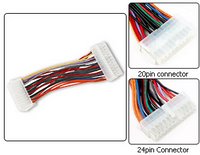
Upon closer reading I discoverd that the 20-pins would work with this motherboard connector, but there was one condition - the +12V value had to be at least 15 amps. So I quickly looked at the rating guide on the power supply hoping it would be, but my hopes were dashed as it was only rated for 13 amps, and the back-up one in my shop was rated even lower, and another one that I could have swapped from another customer's system was too low as well. So much for the adapter solution. Darn it all.
I resolved myself to having to wait another day before I could complete this upgrade and test drive my first dual-core system. Oh well...
I'll let you know how it goes tomorrow.
Thanks for reading, and remember - Live it, Live!
Troy Roach
OnSite Technology
519-40-GEEKS
519-404-3357
www.onsitetechnology.caVisit my other blog "Site of the Month" for my picks of the internet's best web sites, links and technology.
Friday, March 03, 2006
New "Site of the Month" Blog
Today I launched a new monthly blog where I will post my
Every week I spend many, many hours surfing the internet for products, news, reviews, events, trends, origins, the history and the future of technology and computing.
Each month I will post a link there to a new, cool, hot, fun, interesting or useful site that I think everyone should check out. Not every site every month will be of interest to everyone, but you never know, so check it out.
I am committed to safe surfing on the internet, so you can trust that any link I post there (or on any of my blogs) is 100% genuine and will not cause any pop-ups, spyware or viruses.
So why not take a moment and check out the new Site of the Month!
Thanks, and remember - Live it, Live!
Troy Roach
OnSite Technology
519-40-GEEKS
519-404-3357
www.onsitetechnology.ca
Thanks, and remember - Live it, Live!
Troy Roach
OnSite Technology
519-40-GEEKS
519-404-3357
www.onsitetechnology.ca
Thursday, March 02, 2006
ICANN but I won't!
Is there a conspiracy plot in the works?
ICANN (the international governing body for internet domains names) has given VeriSign the approval to increase the price of .COM domain names over the next several years.
How interesting that one of ICANNs board members is Google's cheif internet guru. Hmmm...
In a world where the price of domain names has only come down year over year, this seems an injustice.
As it is the choices for short .COM domain names are very limited, and with more and more top level domains (TLD) being added - like the most recent .ws (which stands for "web site") many people may choose to purchase a short, excellent and easy to remember domain name using an alternative extensioin.
For example, if someone wanted the web site "Computer Tech Support" they would find that the .com version is already taken, but www.computertechsupport.ws is not. This is exactly what I did. I get an easy to remember web site name, just with a different extension.
I just purchased a .tv domain name and it was $20, but for now .com names can still be had for as little as $4.95 (www.netfirms.com), and why not? If I am going to pay a premium for a domain name it better be for a unique name that is as short as possible. If the price were to go up significantly for a .com I certainly would be looking at different extensions instead.
Thanks for reading, and remember - Live it, Live!
Troy Roach
OnSite Technology
519-404-3357
www.onsitetechnology.ca
Visit my other blog "Site of the Month" for my picks of the internet's best web sites, links and technology.
ICANN (the international governing body for internet domains names) has given VeriSign the approval to increase the price of .COM domain names over the next several years.
How interesting that one of ICANNs board members is Google's cheif internet guru. Hmmm...
In a world where the price of domain names has only come down year over year, this seems an injustice.
As it is the choices for short .COM domain names are very limited, and with more and more top level domains (TLD) being added - like the most recent .ws (which stands for "web site") many people may choose to purchase a short, excellent and easy to remember domain name using an alternative extensioin.
For example, if someone wanted the web site "Computer Tech Support" they would find that the .com version is already taken, but www.computertechsupport.ws is not. This is exactly what I did. I get an easy to remember web site name, just with a different extension.
I just purchased a .tv domain name and it was $20, but for now .com names can still be had for as little as $4.95 (www.netfirms.com), and why not? If I am going to pay a premium for a domain name it better be for a unique name that is as short as possible. If the price were to go up significantly for a .com I certainly would be looking at different extensions instead.
Thanks for reading, and remember - Live it, Live!
Troy Roach
OnSite Technology
519-404-3357
www.onsitetechnology.ca
Visit my other blog "Site of the Month" for my picks of the internet's best web sites, links and technology.
Saturday, February 18, 2006
New Year's Resolutions
Hello! I'm back!
I know I've not posted in a while, but that is just evidence of the state of the need for computers and its related services and support. Every year, just after Christmas, there are many people who become introduced to computers and technology products, sometimes for the very first time in their life. New computers, upgrades, trade-ups, xBox 360, cell phones, PDAs, home networking and wireless routers, etc. Are a common reality that comes with each New Year.
Even Microsoft and its MSN homepage, along with MSN search, and hotmail, experience a huge increase in traffic, users, and activity, as many new consumers power-up their new computers for the first time, which most come installed with Windows and Explorer with its homepage set by default to MSN.
In this same way, and for the same reasons, many of these same consumers (and in some cases small businesses) create an increase in the need for technical support. This comes in many form, from a complete set-up to connecting and configuring their network of computers, sometimes through their wireless routers.
This busy period usually begins before Christmas as many shoppers looking to buy the latest computers and equipment come to me to purchase their gifts. Then after Christmas (usually in the first and second week of January) is when the support, service and set-up calls come in. Then as February begins to unravel, many consumers begin to plan for and purchase new computer systems, laptops, and other devices as they consider how to spend their income tax refund.
So, recently I've been busy quoting, building, delivering and setting up new products. This will go on for a few more weeks and should overlap with more need for support and service calls. This should come to a slow down near the end of March.
It is a good thing. Winter tends to see many people "cocooning" at home, and this is a great period of time to discover new technologies, learn how they work, and put them to work for many uses. Once the summer rolls around, many people spend more and more time away from their computers as they spend more and more time out of doors, enjoying the summer weather and travel vacations.
Of course this only creates a shift in the emphasis of the need for support as many people who begin to plan their summer vacations and outings, will come to me to learn about and purchase such portable items as laptops, MP3 and iPod music players, and digital cameras. Then there is a whole new learning curve when they return from these trips and find they have a need to learn how to take those songs and pictures off their devices and return them to their computers, often to then want to send them out to friends and family using e-mail.
Then comes back to school, fall specials and then back to the Christmas shopping season again.
Wow! Thinking ahead, I don't believe I'll ever not be busy. What a wonderful period of time we live in, this Technology Age. It is non-stop, ever changing, and in many ways very beneficial to our way of life, providing memories, conveniences, instant communications ... A whole new way of living.
Science Fiction becomes Science Fact each and every day! Live it, Live!
I know I've not posted in a while, but that is just evidence of the state of the need for computers and its related services and support. Every year, just after Christmas, there are many people who become introduced to computers and technology products, sometimes for the very first time in their life. New computers, upgrades, trade-ups, xBox 360, cell phones, PDAs, home networking and wireless routers, etc. Are a common reality that comes with each New Year.
Even Microsoft and its MSN homepage, along with MSN search, and hotmail, experience a huge increase in traffic, users, and activity, as many new consumers power-up their new computers for the first time, which most come installed with Windows and Explorer with its homepage set by default to MSN.
In this same way, and for the same reasons, many of these same consumers (and in some cases small businesses) create an increase in the need for technical support. This comes in many form, from a complete set-up to connecting and configuring their network of computers, sometimes through their wireless routers.
This busy period usually begins before Christmas as many shoppers looking to buy the latest computers and equipment come to me to purchase their gifts. Then after Christmas (usually in the first and second week of January) is when the support, service and set-up calls come in. Then as February begins to unravel, many consumers begin to plan for and purchase new computer systems, laptops, and other devices as they consider how to spend their income tax refund.
So, recently I've been busy quoting, building, delivering and setting up new products. This will go on for a few more weeks and should overlap with more need for support and service calls. This should come to a slow down near the end of March.
It is a good thing. Winter tends to see many people "cocooning" at home, and this is a great period of time to discover new technologies, learn how they work, and put them to work for many uses. Once the summer rolls around, many people spend more and more time away from their computers as they spend more and more time out of doors, enjoying the summer weather and travel vacations.
Of course this only creates a shift in the emphasis of the need for support as many people who begin to plan their summer vacations and outings, will come to me to learn about and purchase such portable items as laptops, MP3 and iPod music players, and digital cameras. Then there is a whole new learning curve when they return from these trips and find they have a need to learn how to take those songs and pictures off their devices and return them to their computers, often to then want to send them out to friends and family using e-mail.
Then comes back to school, fall specials and then back to the Christmas shopping season again.
Wow! Thinking ahead, I don't believe I'll ever not be busy. What a wonderful period of time we live in, this Technology Age. It is non-stop, ever changing, and in many ways very beneficial to our way of life, providing memories, conveniences, instant communications ... A whole new way of living.
Science Fiction becomes Science Fact each and every day! Live it, Live!
Friday, December 16, 2005
Beware the Power Drain of Technology
It's very interesting how a little casual conversation can bring to light an issue that is generally less than obvious to most of us, but which really is a great cause for concern to us all. Let me explain.
In the midst of having a quiet gathering with a few nice friends, we had turned down the lights so we could better see out the window to the beautifully lit trees across the street. It really was a great sight, which added a wonderful ambiance to the atmosphere of the holiday season.
Inside, sitting around a small table in the dim light of a single candle, we began to talk about how quiet our surroundings seem to get whenever electrical items are turned off. For more than a few moments we were all drawn back to the memory of the almost deafening silence of the "Great Blackout" of 2003, when not a single hum from a fan, nor the lulling vibration of a motor or pump, nor a single white noise or light existed.
Most of us are very much aware that in this day and age we rely very heavily, not only on technology and its myriad of devices, but also on the electricity needed to power them. In fact we almost take it for granted, day in and day out, until we experience that instance of clarity which gives us reason to pause and think for more than a fleeting moment - and so we should!
Ironically, this issue was recently related to by one of the largest consumers of electricity in the technology industry today - GOOGLE! A recent article sited an engineer at Google who warned that "if the performance per watt of today's computers doesn't improve, the electrical costs of running them could end up far greater than the initial hardware price tag." Let's look at an example.
Only a few years back the typical home computer system had only a 150-200 watt power supply. Today power supplies are available in up to at least 680 watts (a 450% increase), with the average size being 400 watts in a typical pre-built computer system. Faster and more powerful processors, more fans to cool those processors, higher maximum memory configurations, faster CD/DVD drives for burning, nearly unlimited USB ports for external device connections (drawing their own power) and expansion cards like those used for high-end graphics, have all been contributing to this power drain.
If Moore's Law were to be applied to this inevitable growth and expansion of computer components, it would hardly be undeniable that the warning of Google's engineer should be heeded seriously, and within the next few years. Not only is there a "performance per watt" concern here, but more important is the environmental impact that carries a social responsibility.
I've always firmly believed in educating the public, and even though there are some technological advancements and new technologies in development that promise to address this power draining "crisis", they are not yet widespread enough within the mainstream media to have had much affect on the social conscience of the world's technology users. As computing power consumption grows, the awareness of its consequences dwindle into near obscurity. This has to change, and this change needs to start now.
One of the questions I get asked most frequently is the controversial "should I leave my computer turned on all the time?" My answer is simply "no". Why? Well, in the past there was the sound argument that turning your computer on and off frequently kept repeating the cycle of heating and cooling the computer into a short circuit. Computer chips, cooling devices and temperature controls have all advanced quite far since this school of thinking existed, and though it may still be an issue, the bigger picture today is that leaving a computer on all the time simply uses up electricity. With the increasing growth of computers into every home, consuming much more power each year, the hydro bill has become THE mitigating factor over the years.
It is almost an optical illusion that keeps the awareness of this power drain problem hidden from many of us. Over the years computers have gotten smaller, more powerful, faster, and capable of connecting to many more devices, but smaller does not always mean lower power consumption. In fact, the combined advances of technology going into home computers have conyinued to increase their power consumption, and so to should our understanding of this illusion.
Please Power Off!
Regards,
Troy Roach
OnSite Technology
519-40-GEEKS
519-404-3357
www.onsitetechnology.ca
758/2571
In the midst of having a quiet gathering with a few nice friends, we had turned down the lights so we could better see out the window to the beautifully lit trees across the street. It really was a great sight, which added a wonderful ambiance to the atmosphere of the holiday season.
Inside, sitting around a small table in the dim light of a single candle, we began to talk about how quiet our surroundings seem to get whenever electrical items are turned off. For more than a few moments we were all drawn back to the memory of the almost deafening silence of the "Great Blackout" of 2003, when not a single hum from a fan, nor the lulling vibration of a motor or pump, nor a single white noise or light existed.
Most of us are very much aware that in this day and age we rely very heavily, not only on technology and its myriad of devices, but also on the electricity needed to power them. In fact we almost take it for granted, day in and day out, until we experience that instance of clarity which gives us reason to pause and think for more than a fleeting moment - and so we should!
Ironically, this issue was recently related to by one of the largest consumers of electricity in the technology industry today - GOOGLE! A recent article sited an engineer at Google who warned that "if the performance per watt of today's computers doesn't improve, the electrical costs of running them could end up far greater than the initial hardware price tag." Let's look at an example.
Only a few years back the typical home computer system had only a 150-200 watt power supply. Today power supplies are available in up to at least 680 watts (a 450% increase), with the average size being 400 watts in a typical pre-built computer system. Faster and more powerful processors, more fans to cool those processors, higher maximum memory configurations, faster CD/DVD drives for burning, nearly unlimited USB ports for external device connections (drawing their own power) and expansion cards like those used for high-end graphics, have all been contributing to this power drain.
If Moore's Law were to be applied to this inevitable growth and expansion of computer components, it would hardly be undeniable that the warning of Google's engineer should be heeded seriously, and within the next few years. Not only is there a "performance per watt" concern here, but more important is the environmental impact that carries a social responsibility.
I've always firmly believed in educating the public, and even though there are some technological advancements and new technologies in development that promise to address this power draining "crisis", they are not yet widespread enough within the mainstream media to have had much affect on the social conscience of the world's technology users. As computing power consumption grows, the awareness of its consequences dwindle into near obscurity. This has to change, and this change needs to start now.
One of the questions I get asked most frequently is the controversial "should I leave my computer turned on all the time?" My answer is simply "no". Why? Well, in the past there was the sound argument that turning your computer on and off frequently kept repeating the cycle of heating and cooling the computer into a short circuit. Computer chips, cooling devices and temperature controls have all advanced quite far since this school of thinking existed, and though it may still be an issue, the bigger picture today is that leaving a computer on all the time simply uses up electricity. With the increasing growth of computers into every home, consuming much more power each year, the hydro bill has become THE mitigating factor over the years.
It is almost an optical illusion that keeps the awareness of this power drain problem hidden from many of us. Over the years computers have gotten smaller, more powerful, faster, and capable of connecting to many more devices, but smaller does not always mean lower power consumption. In fact, the combined advances of technology going into home computers have conyinued to increase their power consumption, and so to should our understanding of this illusion.
Please Power Off!
Regards,
Troy Roach
OnSite Technology
519-40-GEEKS
519-404-3357
www.onsitetechnology.ca
758/2571
Friday, December 09, 2005
"e" is for Everything
Certainly everyone has heard of "eBooks". If you have not, they are digitally published texts that you can read right on your computer screen. Well, up until recently, I had only ever thought that ebooks were digital copies of books that existed in print which you would find in a local book store or library...I was wrong.
A few weeks ago I discovered that many internet marketers create their own ebooks to offer to anyone interested in hearing about their success, secrets, strategys and tips. Well the digital text does not stop there.
While searching on eBay today for an inexpensive alternative for business forms, I came across some ebooks in my search results. One or two peaked my interest and before I knew it I was deep in the vault of ebook-dom. There was a book here, and another one there, and yet another one again. Every click seemed to turn up more and more ebooks on more and more topics.
I began to wonder if there was no limit to these available topics. Then I came across listings offering "bulk" ebooks, dozens or hundreds of different ebooks for mere dollars...and they even came with resell rights so that I could create my own listing, auction, or webpage to sell them too.
This got me curious, and I clicked some more, finding more and more "libraries"... 2,000 ebooks... 6,000 ebooks... 8,000 ebooks... WOW! I could not contain the interest anymore.
I had to purchase one of these libraries and see for myself. Why not? It was only an investment of a few dollars, and I would get the library nearly instantly.
So I made the purchase and I got the library. I opened it up and then... I got overwhelmed. Information overload, or certainly a potential case for it. While skimming some of the titles, and some of the other web sites linked to several titles, and skimming some more, I discovered that there are titles that exist on practically every topic imaginable.
Not only was there internet and auction marketing, but there was love & life, health & beauty, new age & occult, religious & spiritual, arts & crafts, etc., etc. Now I know that these available topics are not surprising, but keep in mind most of these type of ebooks are not "published" works. Essentially anyone can be digitally published. Anyone can write an ebook. Hopefully these writers have some sort of insight, experience, knowledge, education, or training, but the choices seem endless.
Some of the titles and topics that surprised me were "Become an Instant Chef", and "Dream Psychology by Freud", or Reincarnation Vedanta Philosophy", and "Helping Your Children Learn Geography". I know there never is a shortage of topics for books in a library, and certainly in a book store, but now it has reached to the digital world.
One of my personal long time favourite writers, Jeff Harrow of The Harrow Group, who writes "The Harrow Technology Report" for his website each month and for other publications such as Future Brief, sited a quotation from Spectrum Online entitled "Eternal Bits" which had this to say about the world's current state of digital data storage and creation:
"It took two centuries to fill the U.S. Library of Congress in Washington, D.C. with more than 29 million books and periodicals, 2.7 million recordings, 12 million photographs, 4.8 million maps, and 57 million manuscripts. Today it takes about 15 minutes for the world to churn out an equivalent amount of new digital information. It does so about 100 times every day, for a grand total of five exabytes annually. That's an amount equal to all the words ever spoken by humans, according to Roy Williams, who heads the Center for Advanced Computing Research at the California Institute of Technology, in Pasadena."
Jeff goes on to say "For example, in 2003 we generated enough data to fill a half-million Libraries of Congress -- that's five-million terabytes, or 5 exabytes. In just one year!"
WOW! Who has time to read any of that, even 1/10th of 1% of it. We are inundated with information everyday, and even more of it, exabytes more, and are available to us literally at our fingertips at any time we need or want it.
Once Google is able to move ahead with their print service, that amount of data will grow exponentially. The good thing is that books, documents and other texts in print which are old and at risk of deteriorating from existence (and which are limited in their availability and access) will be preserved and be much more accessible... by everyone.
The bad news... how long can this data be stored electronically before it deteriorates, or before the media we use today becomes obsolete and has to be transferred to a newer media in the future. It will be a huge task to maintain this data, and a huge industry surrounding it.
At the risk of perpetuating the very phenomenon I am discussing, I will end this blog post here, leaving you to your thoughts. Please feel free to add your comments at any time.
Thanks for reading, and please remember to visit my website at http://www.onsitetechnology.ca/ for great deals, articles, information and links, or my eBay consignment shop at http://www.udropcanada.com/.
Troy Roach
OnSite Technology
Stratford, Ontario
519-404-3357
519-40-GEEKS
http://www.onsitetechnology.ca/
889/1792
A few weeks ago I discovered that many internet marketers create their own ebooks to offer to anyone interested in hearing about their success, secrets, strategys and tips. Well the digital text does not stop there.
While searching on eBay today for an inexpensive alternative for business forms, I came across some ebooks in my search results. One or two peaked my interest and before I knew it I was deep in the vault of ebook-dom. There was a book here, and another one there, and yet another one again. Every click seemed to turn up more and more ebooks on more and more topics.
I began to wonder if there was no limit to these available topics. Then I came across listings offering "bulk" ebooks, dozens or hundreds of different ebooks for mere dollars...and they even came with resell rights so that I could create my own listing, auction, or webpage to sell them too.
This got me curious, and I clicked some more, finding more and more "libraries"... 2,000 ebooks... 6,000 ebooks... 8,000 ebooks... WOW! I could not contain the interest anymore.
I had to purchase one of these libraries and see for myself. Why not? It was only an investment of a few dollars, and I would get the library nearly instantly.
So I made the purchase and I got the library. I opened it up and then... I got overwhelmed. Information overload, or certainly a potential case for it. While skimming some of the titles, and some of the other web sites linked to several titles, and skimming some more, I discovered that there are titles that exist on practically every topic imaginable.
Not only was there internet and auction marketing, but there was love & life, health & beauty, new age & occult, religious & spiritual, arts & crafts, etc., etc. Now I know that these available topics are not surprising, but keep in mind most of these type of ebooks are not "published" works. Essentially anyone can be digitally published. Anyone can write an ebook. Hopefully these writers have some sort of insight, experience, knowledge, education, or training, but the choices seem endless.
Some of the titles and topics that surprised me were "Become an Instant Chef", and "Dream Psychology by Freud", or Reincarnation Vedanta Philosophy", and "Helping Your Children Learn Geography". I know there never is a shortage of topics for books in a library, and certainly in a book store, but now it has reached to the digital world.
One of my personal long time favourite writers, Jeff Harrow of The Harrow Group, who writes "The Harrow Technology Report" for his website each month and for other publications such as Future Brief, sited a quotation from Spectrum Online entitled "Eternal Bits" which had this to say about the world's current state of digital data storage and creation:
"It took two centuries to fill the U.S. Library of Congress in Washington, D.C. with more than 29 million books and periodicals, 2.7 million recordings, 12 million photographs, 4.8 million maps, and 57 million manuscripts. Today it takes about 15 minutes for the world to churn out an equivalent amount of new digital information. It does so about 100 times every day, for a grand total of five exabytes annually. That's an amount equal to all the words ever spoken by humans, according to Roy Williams, who heads the Center for Advanced Computing Research at the California Institute of Technology, in Pasadena."
Jeff goes on to say "For example, in 2003 we generated enough data to fill a half-million Libraries of Congress -- that's five-million terabytes, or 5 exabytes. In just one year!"
WOW! Who has time to read any of that, even 1/10th of 1% of it. We are inundated with information everyday, and even more of it, exabytes more, and are available to us literally at our fingertips at any time we need or want it.
Once Google is able to move ahead with their print service, that amount of data will grow exponentially. The good thing is that books, documents and other texts in print which are old and at risk of deteriorating from existence (and which are limited in their availability and access) will be preserved and be much more accessible... by everyone.
The bad news... how long can this data be stored electronically before it deteriorates, or before the media we use today becomes obsolete and has to be transferred to a newer media in the future. It will be a huge task to maintain this data, and a huge industry surrounding it.
At the risk of perpetuating the very phenomenon I am discussing, I will end this blog post here, leaving you to your thoughts. Please feel free to add your comments at any time.
Thanks for reading, and please remember to visit my website at http://www.onsitetechnology.ca/ for great deals, articles, information and links, or my eBay consignment shop at http://www.udropcanada.com/.
Troy Roach
OnSite Technology
Stratford, Ontario
519-404-3357
519-40-GEEKS
http://www.onsitetechnology.ca/
889/1792
Tuesday, November 29, 2005
Speed Isn't Everything!
I discovered today that my internet speed and bandwidth was not what I thought it was. A few weeks ago I upgraded to Roger's new 6Mbps service, and within an hour I saw a big increase in how fast my internet was.
DON'T LET THAT FOOL YOU!
My girlfriend Deneen, of Diamond Decor Decorating (www.diamond-decor.com) was working on her website at the same time as me, both of us wireless, when she commented "I don't think we're getting all that speed we're supposed to."
So I quickly "googled" for an internet speed test and came across one of the best at www.pcpitstop.com (though they limit you to several tests in one session). Lo and behold it turns out their test showed my connection was only transferring at 50% (or 3Mbps).
I quickly called Roger's tech support who verified that my modem is receiving 6Mbps, and they suggested I try several things.
1. Disconnect from the wireless and the router and connect direct to the modem and run the internet test again.
2. Change the Ethernet cable between the router and modem (as sometimes that can make a difference).
3. Use a straight-through Ethernet cable between the modem and router (apparently a cross-over cable affects the bandwidth).
So I go and connect direct to the modem (with a regular cross-over Ethernet cable) and I re-ran the test at www.pcpitstop.com. WOW! There it was! 5Mbps! Was I glad to see that improvement, but it was still not the 6Mbps I wanted to see.
Again I "googled" for "tweaking internet connection speed and bandwidth". After reading through several sites I came across www.speedguide.net and their great little free tool called TCPOptimizer.exe which shows you you're current settings, what your optimized settings should be, and allows for your own custom settings. After applying the optimized settings, and a few more other tweaks I read in the pages of their web site, I rebooted my system and waited.
Once my system loaded back up again I was anxious to test my internet connection speed now that I had optimized it. To my disappointment, I was not able to use pcpitstop again because og their "limits". So I set out to "google" another site that would allow me to test my internet connection speed. After checking a few more web sites I discovered a test at www.speakeasy.com. This site (as far as I can tell) does not limit the number of times you can run the test, and the animated graphics during the test gives a great visual picture of what is happening during the test.
WOW! To my surprise and excitement, my internet connection speed came in at over 5Mbps. A definite increase from before the tweaking. Then on to the next level of testing. I reconnected my modem to the router and the router to my laptop and ran the test again. BAM!! Another increase. I was now clocking in at nearly 6Mbps.
That left me with testing my connection over the wireless 802.11b. Now this is where the topic title of today's blog entry comes from, "Speed Isn't Everything!". It was always my belief, and something I've always told my customers, that there is little reason to pay for 54Mbps or 108Mbps wireless for 1 or 2 users when no ISP provides higher than 6Mps (right now), especially when 802.11b (11Mbps) wireless hardware is cheap and still available on the market (though probably not for long). Well...today I've been corrected - or at least clarified, and re-educated.
Apparently, from what I have read (and since researched) it seems the typical average speed of 802.11b (11Mbps) wireless is really around 5Mbps. This would be fine for 2-3 users with only 1.5Mbps or 3Mbps or a single user with 5Mbps internet service. In my case there are two of us with 802.11b (11Mbps) wireless cards using a 6Mbps internet connection. When I ran the above speed test on my wireless laptop, my speed had certainly increased, but now to only around 4Mbps.
Deneen's laptop was only getting around 1Mbps to 1.5Mbps until I applied the above tweaks found at www.speedguide.net, and then it bumped up to around 4Mbps as well.
The lesson here is that if we want to get the full speed benefit of 6Mbps over wireless, we are going to have to use at least 802.11g (54Mbps). For now, we will continue to use our new found speed. 6Mbps is equivalent to a T3 line, and even at 4Mbps over wireless, it is still better then when we had 3Mbps service.
Besides, I'm not always running wireless in my home. Whenever I'm in the shop area of my home I connect direct to Ethernet, as I do when working on a customer's computer that I have to connect to the internet. So I'm getting a fair bit of use out of the entire bandwidth, and I must say 6Mbps...rocks!!
Thanks for reading, and please remember to visit my website at www.onsitetechnology.ca for great deals, articles, information and links, or my eBay consignment shop at www.udropcanada.com.
Troy Roach
519-404-3357
519-40-GEEKS
847/903
DON'T LET THAT FOOL YOU!
My girlfriend Deneen, of Diamond Decor Decorating (www.diamond-decor.com) was working on her website at the same time as me, both of us wireless, when she commented "I don't think we're getting all that speed we're supposed to."
So I quickly "googled" for an internet speed test and came across one of the best at www.pcpitstop.com (though they limit you to several tests in one session). Lo and behold it turns out their test showed my connection was only transferring at 50% (or 3Mbps).
I quickly called Roger's tech support who verified that my modem is receiving 6Mbps, and they suggested I try several things.
1. Disconnect from the wireless and the router and connect direct to the modem and run the internet test again.
2. Change the Ethernet cable between the router and modem (as sometimes that can make a difference).
3. Use a straight-through Ethernet cable between the modem and router (apparently a cross-over cable affects the bandwidth).
So I go and connect direct to the modem (with a regular cross-over Ethernet cable) and I re-ran the test at www.pcpitstop.com. WOW! There it was! 5Mbps! Was I glad to see that improvement, but it was still not the 6Mbps I wanted to see.
Again I "googled" for "tweaking internet connection speed and bandwidth". After reading through several sites I came across www.speedguide.net and their great little free tool called TCPOptimizer.exe which shows you you're current settings, what your optimized settings should be, and allows for your own custom settings. After applying the optimized settings, and a few more other tweaks I read in the pages of their web site, I rebooted my system and waited.
Once my system loaded back up again I was anxious to test my internet connection speed now that I had optimized it. To my disappointment, I was not able to use pcpitstop again because og their "limits". So I set out to "google" another site that would allow me to test my internet connection speed. After checking a few more web sites I discovered a test at www.speakeasy.com. This site (as far as I can tell) does not limit the number of times you can run the test, and the animated graphics during the test gives a great visual picture of what is happening during the test.
WOW! To my surprise and excitement, my internet connection speed came in at over 5Mbps. A definite increase from before the tweaking. Then on to the next level of testing. I reconnected my modem to the router and the router to my laptop and ran the test again. BAM!! Another increase. I was now clocking in at nearly 6Mbps.
That left me with testing my connection over the wireless 802.11b. Now this is where the topic title of today's blog entry comes from, "Speed Isn't Everything!". It was always my belief, and something I've always told my customers, that there is little reason to pay for 54Mbps or 108Mbps wireless for 1 or 2 users when no ISP provides higher than 6Mps (right now), especially when 802.11b (11Mbps) wireless hardware is cheap and still available on the market (though probably not for long). Well...today I've been corrected - or at least clarified, and re-educated.
Apparently, from what I have read (and since researched) it seems the typical average speed of 802.11b (11Mbps) wireless is really around 5Mbps. This would be fine for 2-3 users with only 1.5Mbps or 3Mbps or a single user with 5Mbps internet service. In my case there are two of us with 802.11b (11Mbps) wireless cards using a 6Mbps internet connection. When I ran the above speed test on my wireless laptop, my speed had certainly increased, but now to only around 4Mbps.
Deneen's laptop was only getting around 1Mbps to 1.5Mbps until I applied the above tweaks found at www.speedguide.net, and then it bumped up to around 4Mbps as well.
The lesson here is that if we want to get the full speed benefit of 6Mbps over wireless, we are going to have to use at least 802.11g (54Mbps). For now, we will continue to use our new found speed. 6Mbps is equivalent to a T3 line, and even at 4Mbps over wireless, it is still better then when we had 3Mbps service.
Besides, I'm not always running wireless in my home. Whenever I'm in the shop area of my home I connect direct to Ethernet, as I do when working on a customer's computer that I have to connect to the internet. So I'm getting a fair bit of use out of the entire bandwidth, and I must say 6Mbps...rocks!!
Thanks for reading, and please remember to visit my website at www.onsitetechnology.ca for great deals, articles, information and links, or my eBay consignment shop at www.udropcanada.com.
Troy Roach
519-404-3357
519-40-GEEKS
847/903
Monday, February 14, 2005
Welcome to our blog
Hey all! Thanks for stopping by and checking out our first blog site. We'll try to make updates as often as possible, usually when some interesting news warrants a comment, or when we find a cool website or new technology or gadgets. Of course we greatly encourage your own feedback, comments, cool stuff and websites too.
Subscribe to:
Comments (Atom)



